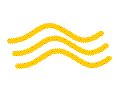Hi,
here we would like to present a solution in Excel that implements a Kraljic matrix and builds a Kraljic diagram. Profound information about Kraljic matrix can be found in wikipedia, but speaking generally it is a tool for the evaluation of strategic importance of some entities for the company. Usually, they are company's suppliers.
The system actually represents a questionnaire by means of which strategic importance of car components is evaluated. It is semi-automatized, provides intuitive interface and allows easy answering the questionnaire questions.
The developed system was a part of a university project for the evaluation of the strategic importance of Alfa Romeo suppliers by means of a questionnaire applied to the components of a chosen car model. Since it was a one-time project, it was created within one night in order not to spend much time on the development phase but to concentrate on the implementation one. That is why the system is semi-automatized: it does not allow you to "easily" create the questionnaire which is its only problem. Therefore, the usability can still be improved.
The file Excel consists of 3 sheets: one containing component names, another containing the questionnaire with questions, answers, answer weights, and the last one the actual Kraljic matrix and the Kraljic diagram.
From the managerial point of view the biggest difficulty of the system is a good balance of the questionnaire. It is highly recommended to think thoroughly every single question, its answers and (which is of key importance) their weights (numeric values). It is also required that highly competent persons or better groups of persons answer the questionnaire that can contain questions related to both specific technical and marketing areas.
Below you can see a video presentation of the Kraljic matix in Excel:
You can freely download the solution from our web-site www.yRiver.it
(Alfa_Romeo_Kraljic_matrix.zip)
which is actually located in the category OUR PROJECTS
where you will find other projects, solutions, ideas and concepts. ![]()
Sunday 23 March 2008
Kraljic matrix and Kraljic diagram in Excel
Photos to Power Point presentations
Hi,
here we present an add-in for Power Point for copying a big set of photos to a Power Point presentation. It allows you to insert lots of pictures into a presentation according to the template that you defined.
This might be useful in the case when you are work as a designer and have to make a presentation of your concept to the client. The most probable solution is putting all the pictures into a presentation and then send it to the client rather than sharing the pictures on-line granting access rights only to your client's account (if it exists)...
Or in the other case you when you have hundreds of photos and you don't want to spend time uploading each photo to a server of photo hosting service you will probably want to put all the photos immediately in a Power Point presentation and add comments to some photos.
In any case there are a lot of situations when we need to quickly create a file to share with all our pictures or photos. From now on, you will be able to do that without minutes (designing a template) and within seconds (transferring photos).
Below you can see the video presentation of how this tool actually works.
You can freely download the add-in from our web-site www.yRiver.it
(Photos2PPoint.zip)
which is actually located in the category OUR PROJECTS
where you will find other projects, solutions, ideas and concepts. :)
Tuesday 4 March 2008
Transfer Gantt charts to Power Point presentation
This is an MS Project file that contains the necessary macro to transfer the Gantt chart into a PowerPoint presentation.As for the time being it is not in the format of an add-in since I had no Visual Studio 2008 installed on my computer and Visual Studio 2005 does not support add-ins for MS Project yet. With VS2008 it will be possible and as soon as I get it I will convert the VBA code into a “normal” add-in.Now if you have a project designed in MS Project and you need to make a presentation of it (as I did) you can simply copy project tasks into the present file and click the CHOOSE LEVELS TO TRANSFER button on the Transfer2PPoint custom toolbar to choose the task levels to include. The topmost task is currently excluded from the visualization.
This is a video presentation of the work of the macro:
More solutions, information and contacts on http://www.yriver.it/ ( http://www.yriver.it/it/projects.php - a PROJECTS section).
Transfer Excel charts to Power Point presentations
So here is an add-in for MS Excel that enables automatic transfer of Excel charts into PowerPoint presentations based on the selected presentation template.
The main features of the add-in are:
- compatibility with Office 2003 and Office 2007 (in fact, there are 2 add-ins that function virtually in the same way);
- high flexibility in customization of PPoint presentation templates (you put rectangular shapes in the place where you want to see the respective chart from Excel and insert the number of the chart to be associated with);
- the ZOrder position of the rectangular shape will be assigned to the inserted chart shape;
- high general flexibility of the system (it allows transferring any charts from any Excel workbook to any presentation with rectangular shapes indicating the position of the charts to insert);
- charts on all the worksheets are transferred, not only on the active worksheet
Charts are inserted via a new blank workbook which means that only relevant data will be transferred to PowerPoint. This is especially necessary for Office 2003 since the inserted chart brings with it the whole Excel workbook which sometimes may be huge enough.
For Office 2007 this problem is irrelevant since Office 2007 does not allow embedding Excel charts with source data (it creates a link to the source data) into PowerPoint presentation.
This is a video demonstration of the work of the add-in:
The add-in was designed and rendered public by YellowRiver (http://www.yriver.it/). You can find more in OUR PROJECTS chapter of the YellowRiver web-site.
All the suggestions and ideas are greatly appreciated.