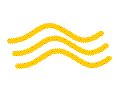Hi,
Today we would like to present you another solution that we started to use in our company. This is a tool for automatically building ARROW CHARTS!
After spending some time searching for ideas or similar tools in the Internet we found nothing that would perfectly fit our needs, thus, we created our own solution. :)
To make the story short, this is how it works:
The tool works with a 4-column table of data where each row starts with a name of the series. An XY chart will be created (or you may use any already created XY chart). Only four columns after the title column are considered. The tool will use the first 2 data columns to put the point and the arrow from the second point will point to the first one. :) (I hope I made myself clear...)
The current version does not work correctly in Excel 2007. In fact, it works perfectly well in Excel 2003. So, make sure you updated your MS Office software. Since this is our tool for internal use, we did not test it on Office 2002 and Office 2000.
Soon we will introduce the support for Office 2007.
This tool can become very useful for the companies which conduct marketing research and need to build dozens of arrow charts. Since Excel does not provide tools for doing that automatically the work is typically done manually. From now on we make Excel do it for us!!! :)
Feel free to contact us with any questions, suggestions and ideas about this topic.
Traditionally, you can find this solution on our web site www.yRiver.it
(ArrowCharts.exee [the file you download is a self-extracting archive; change its extension from .exee to .exe])
where in the category OUR PROJECTS
you can also find other projects, solutions, ideas and concepts. :)
Saturday 30 August 2008
Arrow charts in Excel
Thursday 28 August 2008
Trying to do the impossible
Hi,
today we are not presenting any new solution even though there are some (their traditional video presentation will be ready soon). Today I will talk simply about my last two day activity.
Actually, the day before yesterday I had a task to do two things at my principal job. They both regard creating applications in Outlooksoft (already BPC bought by SAP).
The first one was to create an input form to make the user select an intersection where he will then put data (well, we are in the context of OLAP - on-line analytical processing, so, we work not with relational databases but with OLAP ones).
So, I solved this problem somehow in this way (a beta version, tomorrow we check if it is what the client wants and restyle it):
On the left there is the Current View with dimension names and current members. In the centre there are input cells (in green) and there are two buttons: OK and SEND.
The user does all the necessary selections and inputs, clicks OK, a new record is added to the table below. As soon as the table is ready, SEND button is pressed to simulate Outlooksoft's SEND_AND_REFRESH function. Well, that was not difficult at all. :)
OK and SEND buttons are not real buttons, these are just cells that behave like buttons. :) So, I decided not to load the worksheet with OLE objects... The input form is naturally Excel. :)
The second thing to do was more diffucult. I called it DOING THE IMPOSSIBLE. :)
The idea was to change the value of member properties in Outlooksoft dynamically. Officially it is not possible to do at all!!! But I tried. :)
Actually, I found almost all the stages of how property values are saved in Outlooksoft, tried to change values in MS SQL Server, almost created a web-service to change Outlooksoft's cache file on the server from client...
Everything turned out to be useless - the property's value remains the same as created until it is not modified directly from the Outlooksoft management console...
So, the impossible proved to be quite impossible. :) Now I'm going to check if the problem can be solved without changing those properties. :)
This is all for today.
All the best from YellowRiver. :)
Tuesday 26 August 2008
Transfer Gantt charts to Power Point presentations II
Hi,
today, 26.08.08, we have updated our "internal" tool for transferring Gantt charts from MS Project to MS Power Point to the version 1.5.0. The tool serves to map Gantt charts from MS Project on one slide of MS PowerPoint. Since we have to do it often, we did our best not to do this "work" manually.
This is a video of the tool's general functionality:
Initially, this tools was developed exclusively for internal use. Therefore, it contained a number of limitations like 50 tasks per project, 20 days per project and other. That fit well our needs.
But we have received a number of feedbacks from you and decided to take those limitations away. :)
From now on, the are no limitations on the number of tasks mapped. According to the project duration the tool will choose the best calendar table to fit in one slide. The minimal time unit for the task is DAY so the tool will skip tasks that last, for example, one hour and 30 minutes. The resulting PowerPoint presentation tends to be the map of the project expressed in Gantt charts. Being a map it will not display units that are less than one point width due to scale transformations. So, don't be surprised if you don't find all your charts in the resulting PowerPoint presentation. :)
We thank everybody for feedbacks, collaboration and interest in us and our solutions.
You can find this solution on our Web site YellowRiver (www.yriver.it)
(GanttCharts2PowerPoint.zip)
in the category OUR PROJECTS
where you can also find other projects, ideas and solutions.
Sunday 17 August 2008
MS Access and Web: making them understand each other
Hi,
This time we would like to make a presentation of a solution in MS Access. From the general point of view, the solution is very common. It provides interfaces and logics for a user to deal with data in a database. However, the trick here is that some data is taken by the application from a web catalogue supported by the user.
This is how it is done:
With this presentation, we wanted to underline the ease with which it becomes possible to implement the cooperation between your desktop applications and web. Think of the automation of many processes that you might experience: tracking site changes, retrieving web content, getting data from your web site and using it in your applications and many more.
Feel free to contact us with any questions, suggestions and ideas about this topic.
This time, unlike usually, we could not publish the solution. So, this video remains a pure demonstration.
However, you might still want to visit our web site http://www.yRiver.it
where in the category OUR PROJECTS
you will find other projects, solutions, ideas and concepts. :)