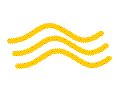Hi,
Today we would like to present you yet another Excel add-in that we created for one our client. This is another implementation of the tool to build and transfer Excel charts into PowerPoint presentations.
The tool is quite universal so you could easily adapt yourself to use it.
The solution is quite simple and it uses at maximum the natural capabilities of Excel.
So, imagine you have a huge set of data which you have to analyse somehow, create charts on separate subsets of data and transfer them into PowerPoint presentations to then submit them to your clients. With this add-in you are actually supposed to have
- a table with data
- an area where you can insert row numbers
- an area that is filled dynamically with data by means of formulas and that takes a row number as an input
- sheet charts that have as data source the before mentioned area
What you then have to do to automatically build and transfer dozens of charts into a Power Point presentation is:
- you select the rows you are interested in
- you select button Build charts from the YellowRiver menu bar
- you indicate the row input cells and select the chart to be built and transferred
- and you run the tool
These are the simple clicks to do with your mouse to build and transfer charts.
Below you can see how the application works on practice:
Visit our web-site WWW.YRIVER.IT to see other projects, solutions, ideas and find out more about how we can make Excel work for you.
Friday 6 March 2009
Automate Excel charts building and moving to PowerPoint presentations
Ярлыки: бизнес
automate,
Automate charts,
automation,
copy,
Excel,
Excel charts,
Move charts,
Transfer Charts to Power Point,
YellowRiver,
YRiver
Subscribe to:
Posts (Atom)