Hi,
today we will present you one more small solution to simplify your life in working with Excel. This is an Excel add-in that will enable you to build charts based on one selected.
Let me explain its use on an example. Assume that you have a huge table of data (say, some 50 000 rows). When you decide to build a chart based on this table of data you will probably want to build one chart per one row since it is the only feasible way of presenting data graphically in such a case. If you decide to do that manually (even if you totally need "only", say, 100 charts) it will take A LOT of time!
So, this add-in will help you create charts based on the selected range of rows. You have to define the template chart.
The current implementation allows you to build charts with only one series. Though, the number of series could be expanded on demand.
Below you can see the video demonstration of how it actually works:
You can freely download the add-in from our web-site www.yRiver.it
(AutomaticCharts.zip)
which is actually located in the category OUR PROJECTS
where you will find other projects, solutions, ideas and concepts. :)
Tuesday, 22 April 2008
Charts in Excel automatically
Subscribe to:
Post Comments (Atom)

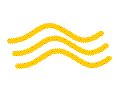



No comments:
Post a Comment