Hi,
Today we would like to present you another solution that we started to use in our company. This is a tool for automatically building ARROW CHARTS!
After spending some time searching for ideas or similar tools in the Internet we found nothing that would perfectly fit our needs, thus, we created our own solution. :)
To make the story short, this is how it works:
The tool works with a 4-column table of data where each row starts with a name of the series. An XY chart will be created (or you may use any already created XY chart). Only four columns after the title column are considered. The tool will use the first 2 data columns to put the point and the arrow from the second point will point to the first one. :) (I hope I made myself clear...)
The current version does not work correctly in Excel 2007. In fact, it works perfectly well in Excel 2003. So, make sure you updated your MS Office software. Since this is our tool for internal use, we did not test it on Office 2002 and Office 2000.
Soon we will introduce the support for Office 2007.
This tool can become very useful for the companies which conduct marketing research and need to build dozens of arrow charts. Since Excel does not provide tools for doing that automatically the work is typically done manually. From now on we make Excel do it for us!!! :)
Feel free to contact us with any questions, suggestions and ideas about this topic.
Traditionally, you can find this solution on our web site www.yRiver.it
(ArrowCharts.exee [the file you download is a self-extracting archive; change its extension from .exee to .exe])
where in the category OUR PROJECTS
you can also find other projects, solutions, ideas and concepts. :)
Saturday, 30 August 2008
Arrow charts in Excel
Subscribe to:
Post Comments (Atom)

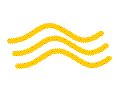



No comments:
Post a Comment