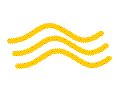Hi guys,
these days we are a little bit inactive on our blog. It seems to me that the economical crisis impacted even on our activities. Now we have to do more to maintain the levels of income as a year before. :) So, we are a little bit busy with projects.
So, since I am the representative of the IT part I will tell you in brief what I do. Then maybe on week-end we will have the report from Alex who represents creative design part. :)
Today there will be just text, no videos, no images... We are in design and development process.
Well, there are several projects that I am currently busy with at my primary work place. The first one is the application to manage order and sales simulations. Before the company we do the project for extensively used "unmanaged" Excel spreadsheets. Why unmanaged? Because every single simulation was created manually on four sheets with huge amount of information. Now that we work with SAP BPC (ex Outlooksoft) we keep on working in Excel but now every single sheet is 100% managed! :) B-)
So now we automate at maximum the process of simulation! :) All the data are stored in a central database, Excel becomes as a user interface to access the data in a correct way. :) The user makes selections of products, product types, production sites etc., get automatically generated templates for data input, inputs data with all the necessary data validation controls, the data is then passed to SPSS for optimization and returned to the user for eventual modifications.
The other project is the application to manage the company's where I work internal budget. This is quite a standard project also done by means of SAP BPC. Here the particular feature is that we are trying to overcome some natural limits of SAP BPC to create flexible applications.
And the last small project (small compared to the previous two, but not less important) is the creation of web-services and components to use in Excel to make it programmatically easily communicate with them. Very often our clients ask us to provide some interface to manage some simple tasks on the server like database optimization, update, file launch, data report etc. So, we traditionally provide interfaces based on Excel and program it to easily communicate with the web-services.
Therefore, if you have some applications and you want to stay in touch with them even when you are away (not away from Internet though) we will be able to help you. :)
Best wishes from YellowRiver,
Valera :)
Thursday, 30 October 2008
Currently busy with...
Friday, 24 October 2008
Slide progress bar UPDATE
Hi,
today we would like to announce about the release of an updated version of the SlideProgressBar for PowerPoint. B-)
Here is the original link to the explanation of what this solution is about. :)
http://yriverit.blogspot.com/2008/02/power-point-slide-progress-bar.html
We also introduced some support for shape filling and line dashing. Actually, now you can build slide progress bar in many variations using gradient filling, dashed lines, various line weights etc.
What you have to do is to create any shape (let's say, a rectangle), change its properties (line weight, line style, color etc.), select the option DEFAULT FOR NEW OBJECTS and click OK.
Watch the example:
Here you see that the line became dashed, styled as double line and the fill effects were set to a vertical shading style of two colors (the colors themselves are not important since you are to define them).
Pay attention that the flag DEFAULT FOR NEW OBJECTS is checked.
All the modifications to the default shape will be reflected in the newly built progress bars. :)
When you rebuild the bars you will see the result of your modifications:
(the fill type is gradient, the lines are dashed and double) :)
We actually build slide progress bars even for Office 2003 styled as Office 2007 making them more robust and beautiful. :)
Enjoy! :)
As usual, you can download the add-in
from our web-site www.yriver.it
(PPT_SlideProgressBar.exee [you've to change the extension from .EXEE to .EXE since this is a self-extracting WinRAR archive])
in the category OUR PROJECTS.
Friday, 10 October 2008
Field exploration!!!
Check out a new view on the "space" exploration!!!
Alex
Wednesday, 8 October 2008
Hello, George Soros!
Good news everyone!
Today I’d like to tell you about a good means of communication with your potential clients. It should not be neglected. This means is just a simple direct contact with the customers. It allows analysing your offer and adjusting it to a certain person in the best way. This will obviously increase the probability to make a deal. Additionally, in contrast to working with mass media you will always be able to get the hottest client’s feedback and calculate the effectiveness of the potential contact. :)
Once I had an order to create an advertising campaign for promoting some country cottages on the market. Their distinctive feature was large plots sold together with the cottages. The circle of people able to buy such houses was very limited. I suggested to my client that we targeted exactly this small circle of people. Therefore, we sent to the preselected people who might become potential customers a courier with a parcel which contained a box with a piece of sod with some uncut grass on it. :) On this box we put small garden shears and a small card with a slogan saying something like: “You can create a park to your taste!!!”
Alex
Thursday, 2 October 2008
Transfer Gantt charts to Power Point presentations III
Hi,
today, we have updated our "internal" tool for transferring Gantt charts from MS Project to MS Power Point to the version 1.5.5. The tool serves to map Gantt charts from MS Project on one slide of MS PowerPoint. Since we have to do it often, we did our best not to do this "work" manually! ;)
This is a video of the tool's general functionality:
There are several interesting improvements. First of all, we decided to add a table with task names to each slide. It gives you an access to the task names in the whole slide, not only in just one shape.
Then we decided to give you the possibility to choose how many symbols of the task name to display in the shapes of Power Point. Since task naming approaches vary from person to person it became quite difficult to provide automatic truncation of long task names that would satisfy everybody. Now you can decide whether you want to see the whole task name or just the first 10 symbols of it.
We also worked a little bit on the design of the resulting presentation. My personal recommendation, though, is that you use PowerPoint2007 which provides very good default "beauty" to the newly created shapes and tables. But since still a lot of people use PowerPoint2003 we tried to format its Gantt chart presentation in a similar way to PowerPoint2007. Hopefully, you will appreciate these design improvements.
There were also added some other minor improvements, but they were not so critical. :)
And finally, we would like to draw your attention to the speed of presentation building. Having to choose between simplicity and functionality we, as for the time being, choose simplicity. Therefore, the add-in is built purely in VBA which is a little bit limited in respect to the languages of .NET platform. Therefore, the construction of the presentation, especially if over 100 slides are to be created, is slow. To drastically improve the speed we recommend that before transferring your Gantt charts to a new presentation you close all open PowerPoint applications. When no PowerPoint application is open the tool creates a new instance of the application which remains hidded. Then, while building the presentation, PowerPoint does not have to display all the modifications in the slides. Or better, it does not have to redraw every single step. As a result, it works much faster!
We thank everybody for feedbacks, collaboration and interest in us and our solutions.
You can find this solution on our Web site YellowRiver (www.yriver.it)
(GanttCharts2PowerPoint.zip)
in the category OUR PROJECTS
where you can also find other projects, ideas and solutions.