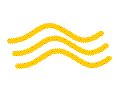Hi,
We are again on the ether. Today we’d like to speak about one basic principal of successful business – loyal customers. This topic has already been written about in many intelligent books and articles, this topic is taught at courses at high educational establishments. And nevertheless, every time we face some low quality service we put a question: “Why do people not follow such very simple principals in working with clients as smiling to customers, listening carefully their requests and appreciating each single client?”
The client is a king! This should be clear to all service or product providers because operating in the world of overproduction the only thing that can save a company is the love of its clients! :) For, the Chinese will copy any product and immigrants from the third world countries will provide the same services at a much lower price! ;)
Let me show a typical example when a company loses the loyalty of its customers. My internet provider and I cooperated together for 4 years. I paid the most expensive tariff, technical services and other related services. Sometimes there were problems with the connection quality but they usually were quickly eliminated. And all of a sudden I find myself without internet for 1 day. Surely, I call to the technical service and the answering machine responds that there are problems on the line and provides no information about the terms of problem removal. Two days after, when I had already lost my patience, I called to the client support service and told them how long I had been the client of the company and how much important it was to retain customers (since we truly believe that it is much more beneficial to maintain contact with clients rather than to obatain attention of potential ones) and asked them to give me any information about when the problem with my internet access would be resolved. I was promised that my internet connection would come alive within one day.
A day after I call the client support service again and they communicated again the same message: technicians were working to fix all the breakages on the line; nobody knew when they would finish.
My patience has run out and consequently I am with internet now… and with a new provider! :)
Tuesday, 30 September 2008
Your internet, sir!
Friday, 26 September 2008
How to find a client or why androids need electric sheep
Good news, everyone!
For already a long time did we have an idea to conduct our blog not only on the IT topic, but also to write about our work, problems we face, about our projects.
And of course being those who produce products and services we have this key question - how to find clients. And thus that we have worked for a long time in marketing and advertising field. ;) Our problem is that classical communication channels do not suit our needs, our resources are very limited and our capital consists only of our energy and will to conquer clients. :)
Therefore, JUST DO IT!!!
Surely, our primary channel to attract clients is Internet. It connects us to the whole word and the whole world is our potential market.
Firstly, we created our web-site, then - our blog. In future we plan to link these two resources to context advertisement (of course we will publish the results in the blog).
You might ask: "What is the result of the chosen strategy?" Well, in fact we had only a couple of clients come to us during the functioning of our web-site. There are a great number of people entering our web-site, downloading those demonstration versions of our tools that we uploaded and going away not becoming our clients and not offering any collaboration.
We would appreciate a lot your feedback in this blog about how to convert our site surfers into clients. :) What is there that is missing in our web-site and in our blog? What is it that our products need?
Thanks.
Best wishes from YellowRiver,
Alex
Tuesday, 23 September 2008
NEW data export from Excel
Hi,
today we would like to present you our new small and handy solution in which we provided a functionality to export Excel data into a fixed column width file format. This means that all your data columns in the file will have a fixed length.
This is an Excel add-in which can become usefull for those who have to work with integrated legacy systems where the input data format should be (or was configured to be) in this fixed column width format. This was actually our case when we had to work with some legacy system which contained some dozens of transformation rules that worked with this data format. In order not to change the system that already worked we just created this handy tool to simplify data export. :)
So, how does it work?! As soon as you activate it in the Tools/Add-in menu, you will find YellowRiver menu item with Export to fixed width file submenu which in turn contains (by now) one button of data export. ;)
This add-in is also supplied by a custom function to be used in Excel cells. It is used to determine the maximal text length in the selected range of cells. The function is situated in the Export2File function category and has a name MaxWidth.
So, before the data export you have to prepare your spreadsheet. You need to have a region of data to export (the type of data is irrelevant) and you need a region of data indicating the desired column width in the output file. Note that the number of cells in the "column width" region should be exactly the same as the number of columns in the selected data region. The tool also allows you to export data by columns or by rows depending on the direction of the "column width" range: either by column, or by row.
Find below a video presentation demonstrating how the add-in actually works. :)
Don't forget that to activate the add-in you have to keep the Macro security level at Medium at least.
As usual, you can download the add-in
on our web-site www.yriver.it
(Export2FixedWidthFile.exee [you've to change the extension from .EXEE to .EXE since this is a self-extracting WinRAR archive])
in the category OUR PROJECTS.
Here you can also find our other interesting solutions. ;)
We would also be happy to receive any your feedbacks! :)
Best wishes from YellowRiver,
Valera :)
Monday, 15 September 2008
Product support via Skype Prime
Hi,
we have activated a Skype Prime service which will allow us to provide cheap support services on YellowRiver products to our clients and other interested parties. :)
You can contact me, Valeriy Shylin, when I'm available. I'll try to do my best in being always on-line. ;)
Feel free to contact if you have questions regarding our solutions or if you have difficulties in solving simple problems in Excel or Word! If you need immediate help this service is for you! :)
In order to benefit from the service your Skype account should have some money on. I'm not sure if it is possible to do Skype Prime calls from Skype simply connected to a PayPal account but suppose it can be done.
Actual tariffs are the following:
- 25 eurocents per minute for our clients wanting to receive technical support about some our solutions;
- 75 eurocents per minute for other interested parties who want to receive support in fast solving relatively simple problems in Excel and Word.
This is my Skype status button:
Looking forward to hearing you soon and often!
Let's solve your problems immediately, fast and cheap!
Best wishes from YellowRiver,
Valera :)
Thursday, 4 September 2008
Arrow charts update...
Hi,
today we updated the add-in for building Arrow Charts in Excel.
From now on it supports Excel 2007.
Here is the original presentation and description of how it works.
http://yriverit.blogspot.com/2008/08/arrow-charts-in-excel.html
Feel free to contact us in case you experience problems. In any case, that's still a beta version... ;)
Traditionally, you can find this solution on our web site www.yRiver.it
(ArrowCharts.exee [the file you download is a self-extracting archive; change its extension from .exee to .exe])
where in the category OUR PROJECTS
you can also find other projects, solutions, ideas and concepts. :)
Monday, 1 September 2008
Slide progress bar update
Hi,
Today we would like inform that we have updated the Slide progress bar Power Point add-in. Some add-in load problems were corrected and a possibility to indicate the progress bar width equal to the slide width was added.
The original blog post describing how the add-in works is located here:
http://yriverit.blogspot.com/2008/02/power-point-slide-progress-bar.html
Feel free to contact us with any questions, suggestions and ideas about this topic.
Traditionally, you can find this solution on our web site www.yRiver.it
(PPoint_SlideProgress.zip)
where in the category OUR PROJECTS
you can also find other projects, solutions, ideas and concepts. :)