Hi,
here we present an add-in for Power Point for copying a big set of photos to a Power Point presentation. It allows you to insert lots of pictures into a presentation according to the template that you defined.
This might be useful in the case when you are work as a designer and have to make a presentation of your concept to the client. The most probable solution is putting all the pictures into a presentation and then send it to the client rather than sharing the pictures on-line granting access rights only to your client's account (if it exists)...
Or in the other case you when you have hundreds of photos and you don't want to spend time uploading each photo to a server of photo hosting service you will probably want to put all the photos immediately in a Power Point presentation and add comments to some photos.
In any case there are a lot of situations when we need to quickly create a file to share with all our pictures or photos. From now on, you will be able to do that without minutes (designing a template) and within seconds (transferring photos).
Below you can see the video presentation of how this tool actually works.
You can freely download the add-in from our web-site www.yRiver.it
(Photos2PPoint.zip)
which is actually located in the category OUR PROJECTS
where you will find other projects, solutions, ideas and concepts. :)
Sunday, 23 March 2008
Photos to Power Point presentations
Ярлыки: бизнес
copy photos,
move photos,
photos,
photos in power point,
photos in presentation,
pictures,
transfer photos,
video
Subscribe to:
Post Comments (Atom)

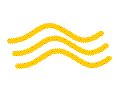



No comments:
Post a Comment