So here is an add-in for MS Excel that enables automatic transfer of Excel charts into PowerPoint presentations based on the selected presentation template.
The main features of the add-in are:
- compatibility with Office 2003 and Office 2007 (in fact, there are 2 add-ins that function virtually in the same way);
- high flexibility in customization of PPoint presentation templates (you put rectangular shapes in the place where you want to see the respective chart from Excel and insert the number of the chart to be associated with);
- the ZOrder position of the rectangular shape will be assigned to the inserted chart shape;
- high general flexibility of the system (it allows transferring any charts from any Excel workbook to any presentation with rectangular shapes indicating the position of the charts to insert);
- charts on all the worksheets are transferred, not only on the active worksheet
Charts are inserted via a new blank workbook which means that only relevant data will be transferred to PowerPoint. This is especially necessary for Office 2003 since the inserted chart brings with it the whole Excel workbook which sometimes may be huge enough.
For Office 2007 this problem is irrelevant since Office 2007 does not allow embedding Excel charts with source data (it creates a link to the source data) into PowerPoint presentation.
This is a video demonstration of the work of the add-in:
The add-in was designed and rendered public by YellowRiver (http://www.yriver.it/). You can find more in OUR PROJECTS chapter of the YellowRiver web-site.
All the suggestions and ideas are greatly appreciated.
Tuesday, 4 March 2008
Transfer Excel charts to Power Point presentations
Ярлыки: бизнес
Automate charts,
Excel charts,
Move charts,
Power Point charts,
Transfer Charts to Power Point,
video
Subscribe to:
Post Comments (Atom)

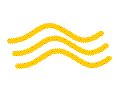



No comments:
Post a Comment