Hi,
today, 26.08.08, we have updated our "internal" tool for transferring Gantt charts from MS Project to MS Power Point to the version 1.5.0. The tool serves to map Gantt charts from MS Project on one slide of MS PowerPoint. Since we have to do it often, we did our best not to do this "work" manually.
This is a video of the tool's general functionality:
Initially, this tools was developed exclusively for internal use. Therefore, it contained a number of limitations like 50 tasks per project, 20 days per project and other. That fit well our needs.
But we have received a number of feedbacks from you and decided to take those limitations away. :)
From now on, the are no limitations on the number of tasks mapped. According to the project duration the tool will choose the best calendar table to fit in one slide. The minimal time unit for the task is DAY so the tool will skip tasks that last, for example, one hour and 30 minutes. The resulting PowerPoint presentation tends to be the map of the project expressed in Gantt charts. Being a map it will not display units that are less than one point width due to scale transformations. So, don't be surprised if you don't find all your charts in the resulting PowerPoint presentation. :)
We thank everybody for feedbacks, collaboration and interest in us and our solutions.
You can find this solution on our Web site YellowRiver (www.yriver.it)
(GanttCharts2PowerPoint.zip)
in the category OUR PROJECTS
where you can also find other projects, ideas and solutions.
Tuesday, 26 August 2008
Transfer Gantt charts to Power Point presentations II
Ярлыки: бизнес
build,
copy,
Gantt chart,
Power Point,
PowerPoint,
Transfer,
update,
video
Subscribe to:
Post Comments (Atom)

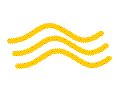



No comments:
Post a Comment