Hi,
today we would like to announce about the release of an updated version of the SlideProgressBar for PowerPoint. B-)
Here is the original link to the explanation of what this solution is about. :)
http://yriverit.blogspot.com/2008/02/power-point-slide-progress-bar.html
We also introduced some support for shape filling and line dashing. Actually, now you can build slide progress bar in many variations using gradient filling, dashed lines, various line weights etc.
What you have to do is to create any shape (let's say, a rectangle), change its properties (line weight, line style, color etc.), select the option DEFAULT FOR NEW OBJECTS and click OK.
Watch the example:
Here you see that the line became dashed, styled as double line and the fill effects were set to a vertical shading style of two colors (the colors themselves are not important since you are to define them).
Pay attention that the flag DEFAULT FOR NEW OBJECTS is checked.
All the modifications to the default shape will be reflected in the newly built progress bars. :)
When you rebuild the bars you will see the result of your modifications:
(the fill type is gradient, the lines are dashed and double) :)
We actually build slide progress bars even for Office 2003 styled as Office 2007 making them more robust and beautiful. :)
Enjoy! :)
As usual, you can download the add-in
from our web-site www.yriver.it
(PPT_SlideProgressBar.exee [you've to change the extension from .EXEE to .EXE since this is a self-extracting WinRAR archive])
in the category OUR PROJECTS.
Friday, 24 October 2008
Slide progress bar UPDATE
Ярлыки: бизнес
add-in,
addin,
bar,
build,
create,
MS,
Power Point,
PowerPoint,
program,
progress,
slide,
Slide progress bar,
update,
YellowRiver
Subscribe to:
Post Comments (Atom)



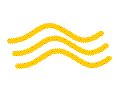



1 comment:
hello the link is broken
Post a Comment