Hi,
today we would like to present you our new small and handy solution in which we provided a functionality to export Excel data into a fixed column width file format. This means that all your data columns in the file will have a fixed length.
This is an Excel add-in which can become usefull for those who have to work with integrated legacy systems where the input data format should be (or was configured to be) in this fixed column width format. This was actually our case when we had to work with some legacy system which contained some dozens of transformation rules that worked with this data format. In order not to change the system that already worked we just created this handy tool to simplify data export. :)
So, how does it work?! As soon as you activate it in the Tools/Add-in menu, you will find YellowRiver menu item with Export to fixed width file submenu which in turn contains (by now) one button of data export. ;)
This add-in is also supplied by a custom function to be used in Excel cells. It is used to determine the maximal text length in the selected range of cells. The function is situated in the Export2File function category and has a name MaxWidth.
So, before the data export you have to prepare your spreadsheet. You need to have a region of data to export (the type of data is irrelevant) and you need a region of data indicating the desired column width in the output file. Note that the number of cells in the "column width" region should be exactly the same as the number of columns in the selected data region. The tool also allows you to export data by columns or by rows depending on the direction of the "column width" range: either by column, or by row.
Find below a video presentation demonstrating how the add-in actually works. :)
Don't forget that to activate the add-in you have to keep the Macro security level at Medium at least.
As usual, you can download the add-in
on our web-site www.yriver.it
(Export2FixedWidthFile.exee [you've to change the extension from .EXEE to .EXE since this is a self-extracting WinRAR archive])
in the category OUR PROJECTS.
Here you can also find our other interesting solutions. ;)
We would also be happy to receive any your feedbacks! :)
Best wishes from YellowRiver,
Valera :)
Tuesday, 23 September 2008
NEW data export from Excel
Subscribe to:
Post Comments (Atom)

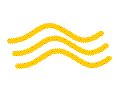



No comments:
Post a Comment